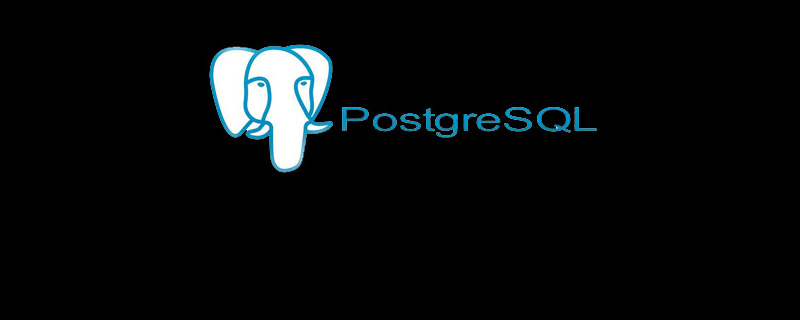
Mac下安装postgresql
brew install postgresql -v
初始化配置
initdb /usr/local/var/postgres -E utf8
启动
pg_ctl -D /usr/local/var/postgres -l /usr/local/var/postgres/server.log start
关闭
pg_ctl -D /usr/local/var/postgres stop -s -m fast
创建用户,创建db
createuser <username> -P createdb <dbname> -O <username> -E UTF8 -e
连接数据库
psql -U <username> -d <dbname> -h 127.0.0.1
list数据库
\l 或不进入终端的情况下执行psql -l
更多学习内容,请点击Python学习网!
神龙|纯净稳定代理IP免费测试>>>>>>>>天启|企业级代理IP免费测试>>>>>>>>IPIPGO|全球住宅代理IP免费测试





