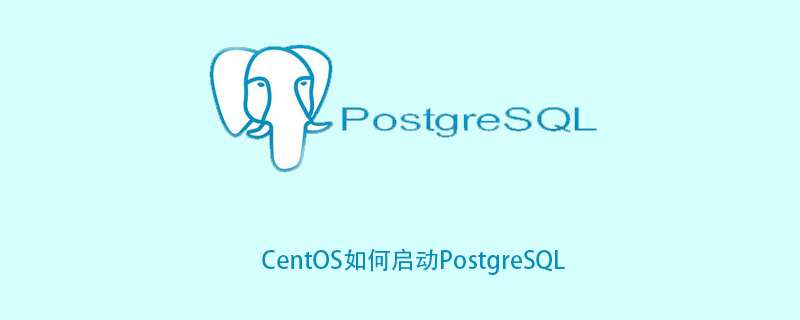
CentOS如何启动PostgreSQL
CentOS启动PostgreSQL使用systemctl start postgresql-9.4.service命令即可。
推荐:postgresql教程
其他命令如下:
1、查看正在运行的服务
systemctl
2、启动,停止,重启服务
systemctl start postgresql-9.4.service systemctl stop postgresql-9.4.service systemctl restart postgresql-9.4.service
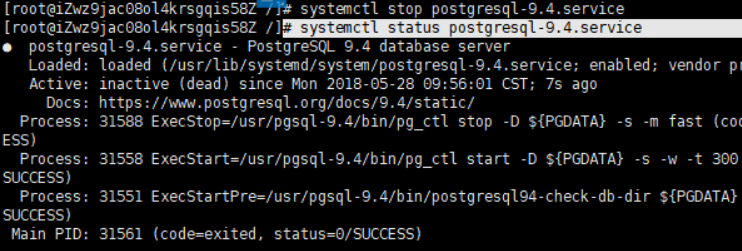
3、查看一个服务的状态
systemctl status postgresql-9.4.service
4、开机时启用一个服务
systemctl enable postgresql-9.4.service
5、开机时关闭一个服务
systemctl disable postgresql-9.4.service
6、查看服务是否开机启动
systemctl is-enabled postgresql-9.4.service
更多技术请关注Python视频教程。
神龙|纯净稳定代理IP免费测试>>>>>>>>天启|企业级代理IP免费测试>>>>>>>>IPIPGO|全球住宅代理IP免费测试





