
通过分析去哪儿网部分城市门票售卖情况,简单的分析一下哪些景点比较受欢迎。
用到的Python模块
BeautifulSoup、requests、pymongo、pylab
方法
通过请求https://piao.qunar.com/ticket/list.htm?keyword=北京 ,获取北京地区热门景区信息,再通过BeautifulSoup去分析提取出我们需要的信息。
这里为了偷懒只爬取了前4页的景点信息,每页有15个景点。因为去哪儿并没有什么反爬措施,所以直接请求就可以了。
这里只是随机选择了13个热门城市:北京, 上海, 成都, 三亚, 广州, 重庆, 深圳, 西安, 杭州, 厦门, 武汉, 大连, 苏州。
并将爬取的数据存到了MongoDB数据库 。
爬虫部分完整代码如下
import requests
from bs4 import BeautifulSoup
from pymongo import MongoClient
class QuNaEr():
def __init__(self, keyword, page=1):
self.keyword = keyword
self.page = page
def qne_spider(self):
url = 'https://piao.qunar.com/ticket/list.htm?keyword=%s®ion=&from=mpl_search_suggest&page=%s' %
(self.keyword, self.page)
response = requests.get(url)
response.encoding = 'utf-8'
text = response.text
bs_obj = BeautifulSoup(text, 'html.parser')
arr = bs_obj.find('div', {'class': 'result_list'}).contents
for i in arr:
info = i.attrs
# 景区名称
name = info.get('data-sight-name')
# 地址
address = info.get('data-address')
# 近期售票数
count = info.get('data-sale-count')
# 经纬度
point = info.get('data-point')
# 起始价格
price = i.find('span', {'class': 'sight_item_price'})
price = price.find_all('em')
price = price[0].text
conn = MongoClient('localhost', port=27017)
db = conn.QuNaEr # 库
table = db.qunaer_51 # 表
table.insert_one({
'name' : name,
'address' : address,
'count' : int(count),
'point' : point,
'price' : float(price),
'city' : self.keyword
})
if __name__ == '__main__':
citys = ['北京', '上海', '成都', '三亚', '广州', '重庆', '深圳', '西安', '杭州', '厦门', '武汉', '大连', '苏州']
for i in citys:
for page in range(1, 5):
qne = QuNaEr(i, page=page)
qne.qne_spider()
有了数据,我们就可以分析出自己想要的东西了
最受欢迎的15个景区
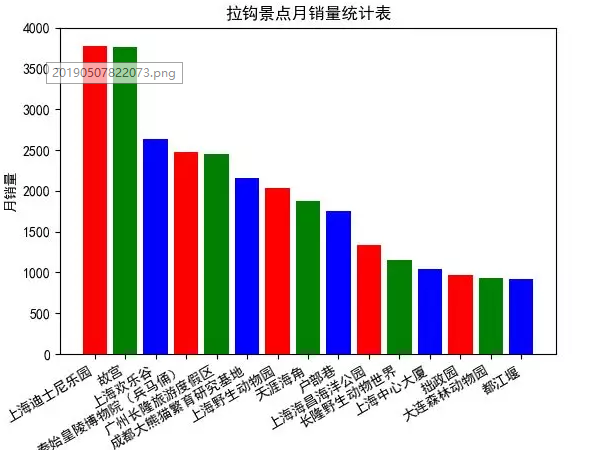
由图可以看出,在选择的13个城市中,最热门的景区为上海的迪士尼乐园
导入数据库,代码如下
from pymongo import MongoClient
# 设置字体,不然无法显示中文
from pylab import *
mpl.rcParams['font.sans-serif'] = ['SimHei']
conn = MongoClient('localhost', port=27017)
db = conn.QuNaEr # 库
table = db.qunaer_51 # 表
result = table.find().sort([('count', -1)]).limit(15)
# x,y轴数据
x_arr = [] # 景区名称
y_arr = [] # 销量
for i in result:
x_arr.append(i['name'])
y_arr.append(i['count'])
"""
去哪儿月销量排行榜
"""
plt.bar(x_arr, y_arr, color='rgb') # 指定color,不然所有的柱体都会是一个颜色
plt.gcf().autofmt_xdate() # 旋转x轴,避免重叠
plt.xlabel(u'景点名称') # x轴描述信息
plt.ylabel(u'月销量') # y轴描述信息
plt.title(u'拉钩景点月销量统计表') # 指定图表描述信息
plt.ylim(0, 4000) # 指定Y轴的高度
plt.savefig('去哪儿月销售量排行榜') # 保存为图片
plt.show()
神龙|纯净稳定代理IP免费测试>>>>>>>>天启|企业级代理IP免费测试>>>>>>>>IPIPGO|全球住宅代理IP免费测试




































