课程大纲
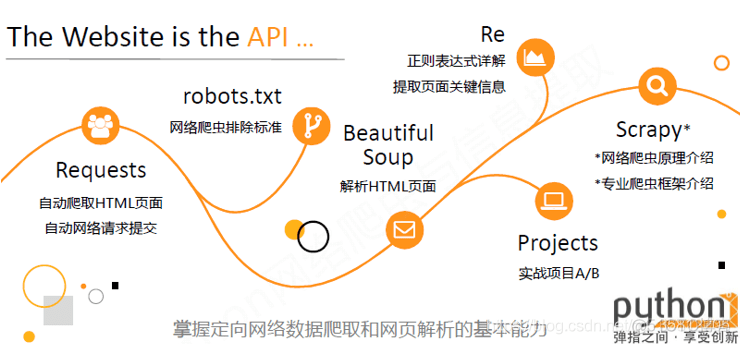
0.课程使用的开发工具
IDLE PyCharm Sublime Text Anaconda&Spyder
1.requests库的安装
右键开始,点windows powershell或者 在C:\windows\system32找到cmd,以管理员的身份打开
输入 pip install requests
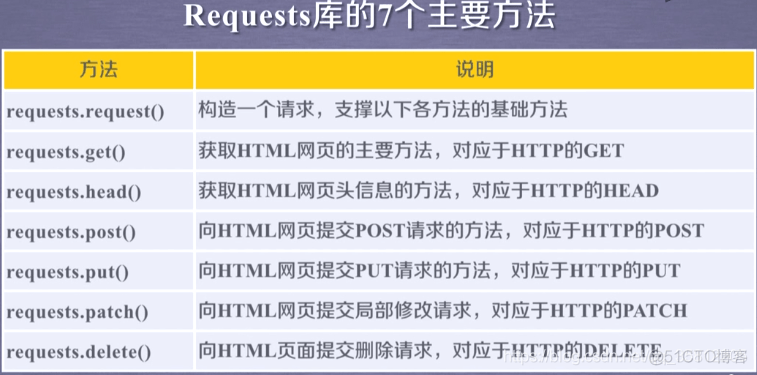
下载完requests库后在IDLE输入
>>> import requests
>>> r=requests.get(“http://www.baidu.com”)
>>> r.status_code #检测请求的状态码,200则访问成功
200
>>> r.encoding=‘utf-8’ #如果没有赋值则显示’ISO-8859-1′,显示的不是正常字符
>>> r.text
>>> type(r)
>>> r.headers #返回访问页面的头部信息
抓取百度页面如下:
‘<!DOCTYPE html>\r\n<!–STATUS OK–><html> <head><meta http-equiv=content-type content=text/html;charset=utf-8><meta http-equiv=X-UA-Compatible content=IE=Edge><meta content=always name=referrer><link rel=stylesheet type=text/css href=http://s1.bdstatic.com/r/www/cache/bdorz/baidu.min.css><title>百度一下,你就知道</title></head> <body link=#0000cc> <div id=wrapper> <div id=head> <div class=head_wrapper> <div class=s_form> <div class=s_form_wrapper> <div id=lg> <img hidefocus=true src=//www.baidu.com/img/bd_logo1.png width=270 height=129> </div> <form id=form name=f action=//www.baidu.com/s class=fm> <input type=hidden name=bdorz_come value=1> <input type=hidden name=ie value=utf-8> <input type=hidden name=f value=8> <input type=hidden name=rsv_bp value=1> <input type=hidden name=rsv_idx value=1> <input type=hidden name=tn value=baidu><span class=”bg s_ipt_wr”><input id=kw name=wd class=s_ipt value maxlength=255 autocomplete=off autofocus></span><span class=”bg s_btn_wr”><input type=submit id=su value=百度一下 class=”bg s_btn”></span> </form> </div> </div> <div id=u1> <a href=http://news.baidu.com name=tj_trnews class=mnav>新闻</a> <a href=http://www.hao123.com name=tj_trhao123 class=mnav>hao123</a> <a href=http://map.baidu.com name=tj_trmap class=mnav>地图</a> <a href=http://v.baidu.com name=tj_trvideo class=mnav>视频</a> <a href=http://tieba.baidu.com name=tj_trtieba class=mnav>贴吧</a> <noscript> <a href=http://www.baidu.com/bdorz/login.gif?login&tpl=mn&u=http%3A%2F%2Fwww.baidu.com%2f%3fbdorz_come%3d1 name=tj_login class=lb>登录</a> </noscript> <script>document.write(\'<a href=”http://www.baidu.com/bdorz/login.gif?login&tpl=mn&u=\’+ encodeURIComponent(window.location.href+ (window.location.search === “” ? “?” : “&”)+ “bdorz_come=1″)+ \'” name=”tj_login” class=”lb”>登录</a>\’);</script> <a href=//www.baidu.com/more/ name=tj_briicon class=bri style=”display: block;”>更多产品</a> </div> </div> </div> <div id=ftCon> <div id=ftConw> <p id=lh> <a href=http://home.baidu.com>关于百度</a> <a href=http://ir.baidu.com>About Baidu</a> </p> <p id=cp>©2017 Baidu <a href=http://www.baidu.com/duty/>使用百度前必读</a> <a href=http://jianyi.baidu.com/ class=cp-feedback>意见反馈</a> 京ICP证030173号 <img src=//www.baidu.com/img/gs.gif> </p> </div> </div> </div> </body> </html>\r\n’
2.Requests库的get()方法
r=requests.get(url)
get构造一个向服务器请求资源的Requst对象,返回一个包含服务器资源的Response对象。
Response对象包含服务器返回的所有信息,也包含请求的Request信息。
Response对象的属性如下:
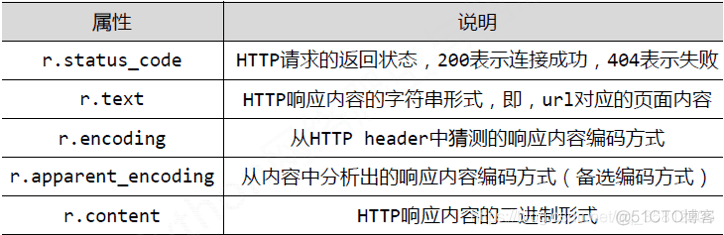
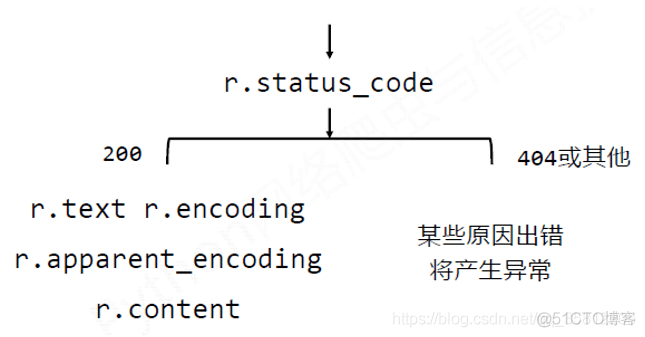
理解Response的编码:
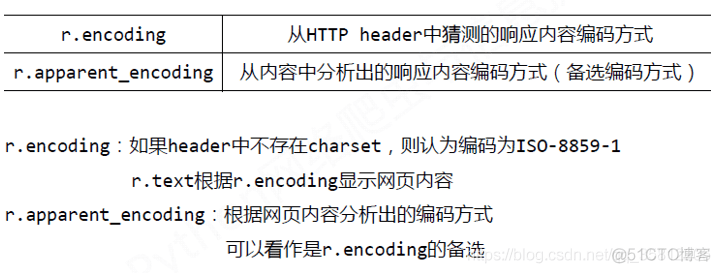
3.爬取网页的通用代码框架
r=requests.get(url) ——> Exception
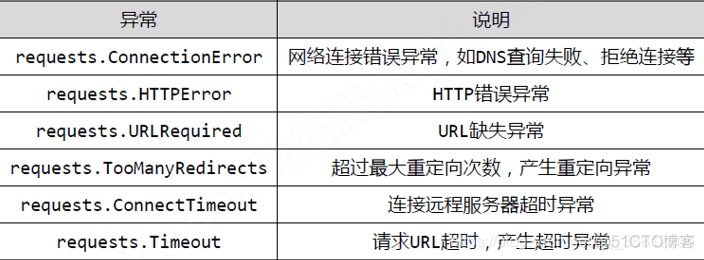
import requests
def getHTMLText(url):
try:
r=requests.get(url,timeout=30)
r.raise_for_status() #如果状态不是200,引发HTTPEroor异常
r.encoding=r.apparent_encoding
return r.text
except:
return “产生异常”
if __name__==“__main__”:
url=“http://www.baidu.com”
print(getHTMLText(url))
4.HTTP协议及Requests库方法
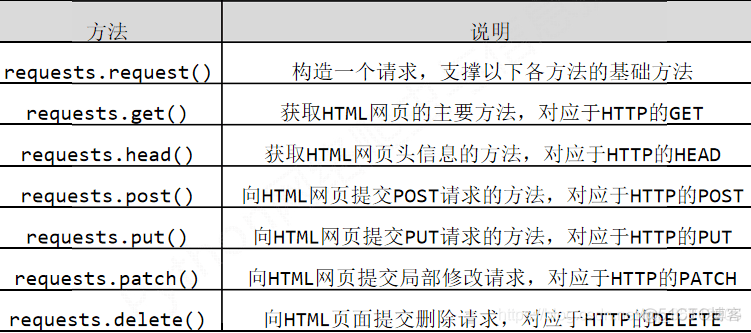
HTTP协议:超文本传输协议(Hypertext Transfer Protocol)
(1)一个基于“请求与相应”模式的、无状态的应用程序协议
(2)采用URL作为定位网络资源的标识
URL格式:http://host[:port][path]
(1)host:合法的Internet主机域名或IP地址
(2)port:端口号,缺省端口为80
(3)path:请求资源的路径
HTTP URL实例:http://www.bit.edu.cn http://220.181.111.188/duty
HTTP URL的理解:URL是通过HTTP协议存取资源的Internet路径,一个URL对应一个数据资源。
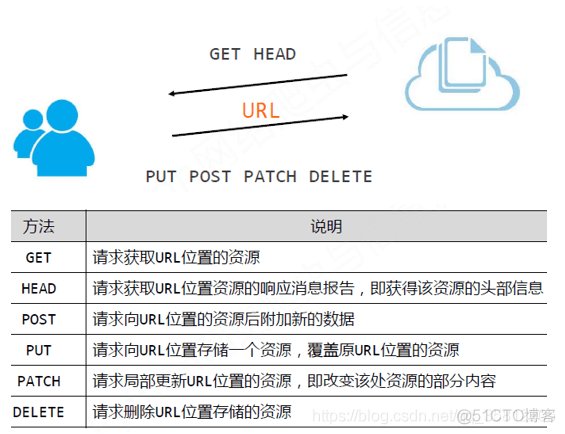
向URL post一个字典,自动编码为form(表单):
>>> payload={‘key1’:‘value1’,‘key2’:‘value2’}
>>> r=requests.post(‘http://httpbin.org/post’,data=payload)
>>> print(r.text)
{
“args”: {},
“data”: “”,
“files”: {},
“form”: {
“key1”: “value1”,
“key2”: “value2”
},
“headers”: {
“Accept”: “*/*”,
“Accept-Encoding”: “gzip, deflate”,
“Content-Length”: “23”,
“Content-Type”: “application/x-www-form-urlencoded”,
“Host”: “httpbin.org”,
“User-Agent”: “python-requests/2.22.0”,
“X-Amzn-Trace-Id”: “Root=1-5e414584-e35045808901c5eac8b9fc33”
},
“json”: null,
“origin”: “36.102.20.87”,
“url”: “http://httpbin.org/post”
}
向URL POST一个字符串,自动编码为data
>>> r=requests.post(‘http://httpbin.org/post’,data=‘ABC’)
>>> print(r.text)
{
“args”: {},
“data”: “ABC”,
“files”: {},
“form”: {},
“headers”: {
“Accept”: “*/*”,
“Accept-Encoding”: “gzip, deflate”,
“Content-Length”: “3”,
“Host”: “httpbin.org”,
“User-Agent”: “python-requests/2.22.0”,
“X-Amzn-Trace-Id”: “Root=1-5e41465a-9de2ad2889dcefa0c1e06558”
},
“json”: null,
“origin”: “36.102.20.47”,
“url”: “http://httpbin.org/post”
}
put会覆盖掉原有的数据:
>>> payload={‘key1’:‘value1’,‘key2’:‘value2’}
>>> r=requests.put(‘http://httpbin.org/put’,data=payload)
>>> print(r.text)
{
“args”: {},
“data”: “”,
“files”: {},
“form”: {
“key1”: “value1”,
“key2”: “value2”
},
“headers”: {
“Accept”: “*/*”,
“Accept-Encoding”: “gzip, deflate”,
“Content-Length”: “23”,
“Content-Type”: “application/x-www-form-urlencoded”,
“Host”: “httpbin.org”,
“User-Agent”: “python-requests/2.22.0”,
“X-Amzn-Trace-Id”: “Root=1-5e414792-04e8b8901adfc57cbfd42f78”
},
“json”: null,
“origin”: “36.102.20.87”,
“url”: “http://httpbin.org/put”
}
5.Requests库主要方法解析
>>> payload={‘key1’:‘value1’,‘key2’:‘value2’}
>>> r=requests.put(‘http://httpbin.org/put’,data=payload)
>>> print(r.text)
{
“args”: {},
“data”: “”,
“files”: {},
“form”: {
“key1”: “value1”,
“key2”: “value2”
},
“headers”: {
“Accept”: “*/*”,
“Accept-Encoding”: “gzip, deflate”,
“Content-Length”: “23”,
“Content-Type”: “application/x-www-form-urlencoded”,
“Host”: “httpbin.org”,
“User-Agent”: “python-requests/2.22.0”,
“X-Amzn-Trace-Id”: “Root=1-5e414792-04e8b8901adfc57cbfd42f78”
},
“json”: null,
“origin”: “36.102.20.87”,
“url”: “http://httpbin.org/put”
}
request方法
requests.request(method,url,**kwargs)
#method:请求方式,对应get/put/post等7种
#url:拟获取页面的url链接
#**kwargs:控制访问的参数,共13个
6.Robots协议
Robosts网络爬虫排除协议 Robots Exclusion Standard
(1)形式:在网站根目录下的robots.txt文件,如京东的:http://www.jd.com/robots.txt
*代表所有 /代表根目录
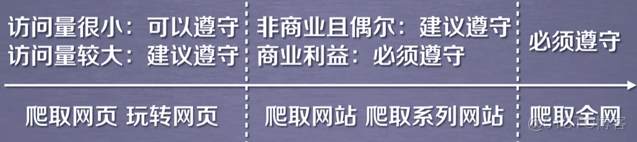
(2)类人行为可不参考Robots协议
神龙|纯净稳定代理IP免费测试>>>>>>>>天启|企业级代理IP免费测试>>>>>>>>IPIPGO|全球住宅代理IP免费测试





