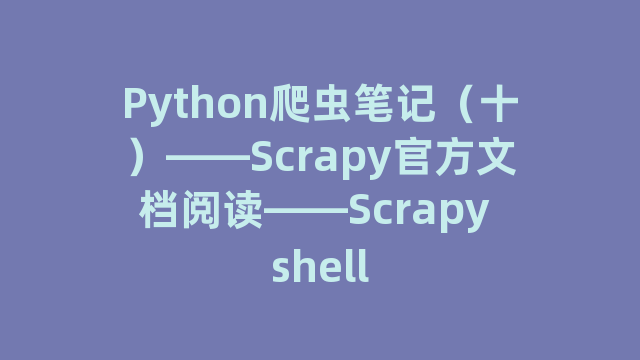
Scrapy shell用于测试Xpath和css表达式,查看它们提取的数据,Scrapy可以使用ipython、bpython、标准的python shell中的一个,可以通过设置SCRAPY_PYTHON_SHELL的值来决定,也可以在scrapy.cfg中定义:
[settings] shell = bpython
启动scrapy shell
启动scrapy shell的命令:
scrapy shell <url>
url是自己想要爬取页面的url,shell也可以与本地的文件一起工作
# UNIX-style scrapy shell ./path/to/file.html scrapy shell ../other/path/to/file.html scrapy shell /absolute/path/to/file.html
# File URI scrapy shell file:///absolute/path/to/file.html
当使用相对路径时,需要使用./,因此,当使用scrapy index.html时,将会出现问题,由于Scrapy更偏向于HTTP 的url,所以index.html会被当成域名进行DNS查询
shell命令的参数
shelp():查看可用命令
fetch(url[,redirect=True]):对url发起请求,获取响应,更新所有的相关对象(例如response对象),如果不想进行重定向,可以将redirect·置为false
fetch(request):根据request获取响应,更新所有相关对象
view(response):通过本地的浏览器打开response,response会保存为一个文件
使用Ctrl-Z可以退出当前的shell环境
可用的Scrapy对象
crawler:目前的crawler对象,相应的API:https://doc.scrapy.org/en/latest/topics/api.html#scrapy.crawler.Crawler
spider:当前的spider对象,spider类定义了如何爬取某个网站,包括了爬取的动作以及如何从网页中提取结构化数据
request:最后一个爬取页面的request对象,可以通过replace()方法
response:最后一个请求url的应答
settings:当前的Scrapy设置
从spider中调用shell来检查response
如果我们先用shell检查我们自己爬虫的response,可以在代码中插入inspect_response()函数:
import scrapy
class MySpider(scrapy.Spider): name = "myspider" start_urls = [ "http://example.com", "http://example.org", "http://example.net", ]
def parse(self, response): # We want to inspect one specific response. if ".org" in response.url: from scrapy.shell import inspect_response inspect_response(response, self)
# Rest of parsing code.
相当于在代码中插入了一个中断,接下来和使用scrapy shell一样
2014-01-23 17:48:31-0400 [scrapy.core.engine] DEBUG: Crawled (200) <GET http://example.com> (referer: None) 2014-01-23 17:48:31-0400 [scrapy.core.engine] DEBUG: Crawled (200) <GET http://example.org> (referer: None) [s] Available Scrapy objects: [s] crawler <scrapy.crawler.Crawler object at 0x1e16b50> …
>>> response.url 'http://example.org'
此时Scrapy的引擎是被阻塞的,使用fetch命令是没有用的,当我们关闭了shell环境,函数将会继续运行
神龙|纯净稳定代理IP免费测试>>>>>>>>天启|企业级代理IP免费测试>>>>>>>>IPIPGO|全球住宅代理IP免费测试





