常用浏览器打开网址:
from selenium import webdriver #启动谷歌浏览器 browser=webdriver.Chrome() browser.get('http://www.baidu.com/')
#启动火狐浏览器 browser=webdriver.Firefox() browser.get('https://www.douban.com')
#启动IE浏览器 browser=webdriver.Ie() browser.get('http://www.taobao.com/')
调试打开网址代码:
from selenium import webdriver #启动IE浏览器 browser=webdriver.Ie() browser.get('http://www.baidu.com/')
出现错误提示:
raise exception_class(message, screen, stacktrace)
selenium.common.exceptions.SessionNotCreatedException: Message: Unexpected error launching Internet Explorer. Protected Mode
ngs are not the same for all zones. Enable Protected Mode must be set to the same value (enabled or disabled) for all zones.
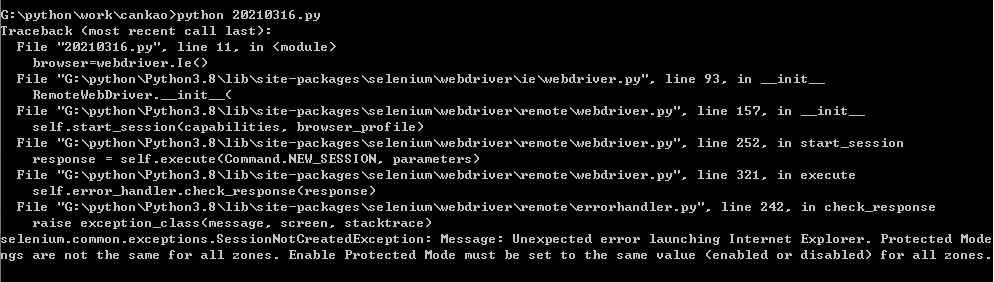
原因是浏览器有保护模式设置,打开ie浏览器,在设置-Internet选项中将所有区域的保护模式勾选去掉即可
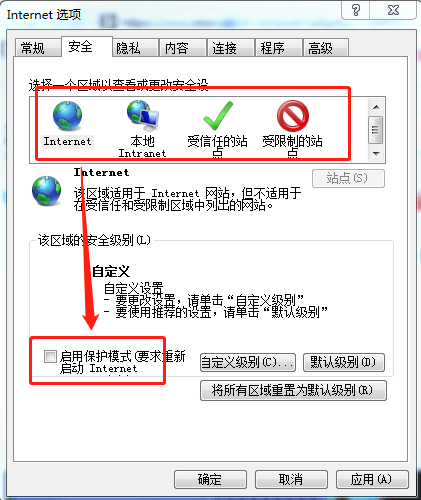
神龙|纯净稳定代理IP免费测试>>>>>>>>天启|企业级代理IP免费测试>>>>>>>>IPIPGO|全球住宅代理IP免费测试





