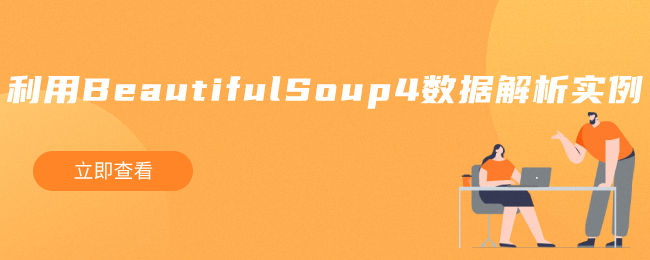
上一篇文章我们对bs4数据解析有了大概的了解,详细的讲解了数据解析以及利用bs4数据解析的原理,本篇文章通过一个案例具体说明。
这里以爬取三国演义所有章节为例。
1.爬取要求是爬取三国演义的所有章节
2.目标地址:https://www.shicimingju.com/book/sanguoyanyi.html
3.代码
from bs4 import BeautifulSoupimport requestsif __name__ == '__main__':headers = {'User-Agent': 'Mozilla/5.0 (Windows NT 10.0; Win64; x64) AppleWebKit/537.36 (KHTML, like Gecko) Chrome/84.0.4147.105 Safari/537.36'}url = 'https://www.shicimingju.com/book/sanguoyanyi.html'page_text = requests.get(url=url,headers=headers).text
soup = BeautifulSoup(page_text,'lxml')li_list = soup.select('.book-mulu > ul > li')fp = open('./三国演义小说.txt','w',encoding='utf-8')for li in li_list:title = li.a.string
detail_url = 'https://www.shicimingju.com'+li.a['href']detail_page_text = requests.get(url=detail_url,headers=headers).text
detail_soup = BeautifulSoup(detail_page_text, 'lxml')div_tag = detail_soup.find('div',class_='chapter_content')content = div_tag.text
fp.write('\n' + title + ':' + content +'\n')print(title,'爬取成功')
4.出现乱码以及处理
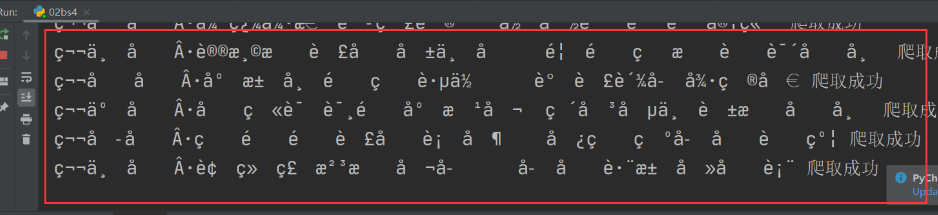
response.text在用文本格式看的时候有乱码,回来的内容可能被压缩了。在此修改response.content.decode(utf-8)以utf-8格式输出。
from bs4 import BeautifulSoupimport requestsif __name__ == '__main__':headers = {'User-Agent': 'Mozilla/5.0 (Windows NT 10.0; Win64; x64) AppleWebKit/537.36 (KHTML, like Gecko) Chrome/84.0.4147.105 Safari/537.36'}url = 'https://www.shicimingju.com/book/sanguoyanyi.html'page_text = requests.get(url=url,headers=headers).content.decode("utf-8")soup = BeautifulSoup(page_text,'lxml')li_list = soup.select('.book-mulu > ul > li')fp = open('./三国演义小说.txt','w',encoding='utf-8')for li in li_list:title = li.a.string
detail_url = 'https://www.shicimingju.com'+li.a['href']detail_page_text = requests.get(url=detail_url,headers=headers).content.decode("utf-8")detail_soup = BeautifulSoup(detail_page_text, 'lxml')div_tag = detail_soup.find('div',class_='chapter_content')content = div_tag.text
fp.write('\n' + title + ':' + content +'\n')print(title,'爬取成功')
5.最终效果展现
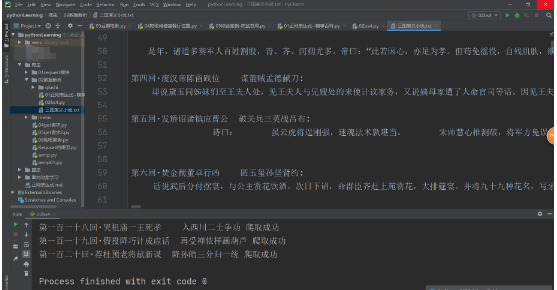
神龙|纯净稳定代理IP免费测试>>>>>>>>天启|企业级代理IP免费测试>>>>>>>>IPIPGO|全球住宅代理IP免费测试





