Tkinter Radiobutton单选框的用法
单选框(Radiobutton)表示该组元素仅可以选中其中一个元素。
创建单选框时,多个同组的元素的 variable 属性要相同,这样才表示它们是属于一个组的。另外,同一个组内的元素 value 属性应该不同,这样当某个元素被选中时,variable 指定的值就等于该元素对应的 value 属性的值。
import sys # 引入sys模块
if sys.version_info.major == 3: # 如果是Python 3
import tkinter as tk
elif sys.version_info.major == 2: # 如果是Python 2
import Tkinter as tk
import random
class DemoApplication(tk.Frame):
def on_radiobox_changed(self):
if self.check_box_var1.get()==1:
main_win.title(u"C被选中了")
elif self.check_box_var1.get()==2:
main_win.title(u"Python被选中了")
elif self.check_box_var1.get()==3:
main_win.title(u"Java被选中了")
else:
main_win.title(u"单选框演示")
def createWidgets(self):
self.check_box_var1 = tk.IntVar()
# 创建单选框1
self.check_box1 = tk.Radiobutton(main_win,
text=u'C',
variable = self.check_box_var1,
value = 1,
command=self.on_radiobox_changed)
self.check_box1.pack()
# 创建单选框2
self.check_box2 = tk.Radiobutton(main_win,
text=u'Python',
variable = self.check_box_var1,
value = 2,
command=self.on_radiobox_changed)
self.check_box2.pack()
# 创建一个单选框
self.check_box3 = tk.Radiobutton(main_win,
text=u'Java',
variable = self.check_box_var1,
value = 3,
command=self.on_radiobox_changed)
self.check_box3.pack()
def __init__(self, master=None):
tk.Frame.__init__(self, master)
self.createWidgets()
main_win = tk.Tk() # 创建主窗口
main_win.title(u"单选框演示") # 设置主窗口的标题
main_win.geometry("300x100") # 设置主窗口的大小
app = DemoApplication(master=main_win)
app.mainloop() # 启动消息循环
运行该程序,可以看到如图 1 所示的窗口。
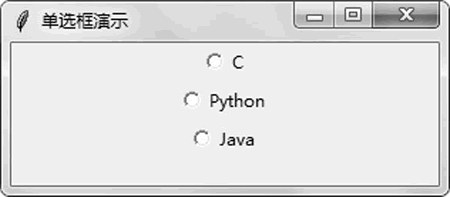 图 1 单选框初始状态
图 1 单选框初始状态不同单选框被选中后的状态如图 2 所示。
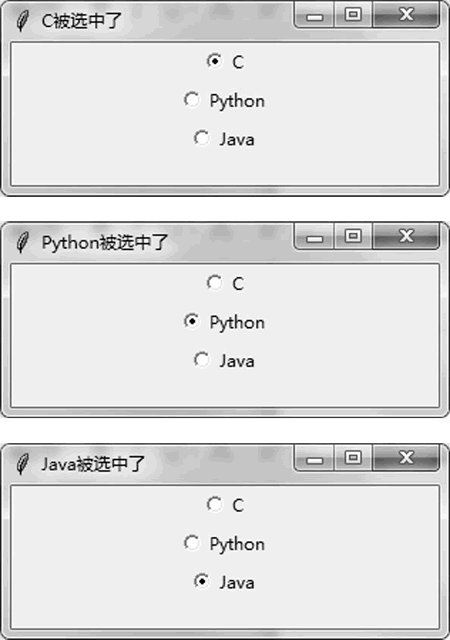 图 2 不同单选框被选中后的状态
图 2 不同单选框被选中后的状态神龙|纯净稳定代理IP免费测试>>>>>>>>天启|企业级代理IP免费测试>>>>>>>>IPIPGO|全球住宅代理IP免费测试





