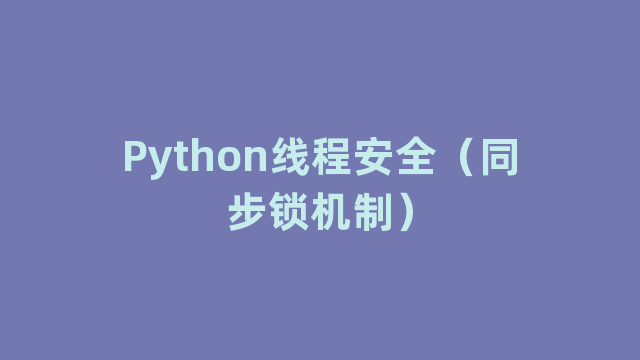
Python线程安全(同步锁机制)
例如下面这段代码,在函数 operate_resource() 中为 g_list 添加一个新元素,新元素的值为 g_list 最后一个元素的值加 1。
g_list = []
def operate_resource():
global g_list
ele_num = len(g_list)
if ele_num == 0:
g_list.append(1)
else:
last_val = g_list[ele_num-1]
new_last_val = last_val + 1
g_list.append(new_last_val)
如果在单个线程中不停地调用 operate_resource(),那么 g_list 列表会不停地生长,而且值是依次加一的。但是如果同时启动两个线程,每个线程都在循环调用 operate_resource(),那么便不能保证得到的 g_list 的值是每次都加一的。
上面的例子中,假定这两个线程分别为 A 和 B。现在 g_list 为空,在 A 执行到第 4 行时,其得到 ele_num=0,所以其下一句是通过判断而执行第 6 句,假定在这时发生了线程切换,现在 A 线程被调度出去,B 被激活了。线程 B 也执行到第 4 行代码,同样的 B 也得到 ele_num=0,所以其也会执行第 6 行代码。这样最后得到的 g_list 会是 [1,1] 而不是 [1,2],这不是预期的结果。
可以用下面的代码来完整地演示这个问题。
import sys, time # 引入时间库
if sys.version_info.major == 2: # Python 2
import thread
else: # Python 3
import _thread as thread
g_list = []
def operate_resource(): # 操作资源
global g_list
ele_num = len(g_list)
if ele_num == 0:
g_list.append(1)
else:
last_val = g_list[ele_num-1]
new_last_val = last_val + 1
g_list.append(new_last_val)
def thread_entry(id, round): # 线程入口函数
while round > 0:
operate_resource()
round = round - 1
print("Thread %d Finished" % id)
def start_threads(): # 启动线程
global g_list
t1 = thread.start_new_thread(thread_entry, (1, 10000))
t2 = thread.start_new_thread(thread_entry, (2, 10000))
time.sleep(10)
print("Check the Result")
loc = 0 # 开始位置,其依次检查是否满足g_list[loc] = (loc + 1)
while loc < 20000:
if g_list[loc] != (loc + 1): # 该值与预期的不同
print("Error: at %d" % (loc+1))
break
loc = loc + 1
if __name__=='__main__':
start_threads()
运行结果如下:
$ python threadSafe1.py # 运行脚本
Thread 2 Finished
Thread 1 Finished
Check the Result
Error: at 6488
$ python threadSafe1.py # 再运行一次
Thread 2 Finished
Thread 1 Finished
Check the Result
Error: at 3666
可以看到最后得到的结果不是预期的。当然这个错误的数据有点随机性,就是说有可能是第 1 个元素发生了错误,也可能是第 100 个元素发生了错误。例如上面的例子,其运行了两次,一次是第 6488 个元素发生了错误,一次是第 3666 个元素发生了错误。读者在运行该程序时还可能得到不同的错误位置。
造成该错误的原因是某些操作应该是保证原子性的却没有保证。如上面这个例子,operate_resource() 应该是要保证原子性的,就是说在 operate_resource() 执行过程中其所使用的资源不能再次被其他线程使用,即线程 A 在操作 g_list 的过程中,其他线程不能使用 g_list。
解决办法是使用锁,基本用法如下:
- 得到锁 A,阻止其他线程使用特定数据。
- 使用共享的对象。
- 释放锁 A,允许其他线程使用特定数据。
这样在任意时刻,只有一个线程在执行上面的第二步。
该方法和同步的区别是,其仅使用一个锁,所以可能出现某个线程 A 多次连续得到锁。而同步则是依次交互执行,一般不会出现某个线程连续多次得到执行机会。
现在修改上面的代码,在访问数据之前加上锁,在访问结束后释放锁。代码如下:
import sys, time
if sys.version_info.major == 2:
import thread
else:
import _thread as thread
mutex_lock = thread.allocate_lock()
g_list = []
def operate_resource():
global g_list
ele_num = len(g_list)
if ele_num == 0:
g_list.append(1)
else:
last_val = g_list[ele_num-1]
new_last_val = last_val + 1
g_list.append(new_last_val)
def thread_entry(id, round):·· # 线程入口函数
while round > 0: # 循环round次
mutex_lock.acquire()
operate_resource()
mutex_lock.release()
round = round - 1
print("Thread %d Finished" % id)
def start_threads(): # 启动线程
global g_list
t1 = thread.start_new_thread(thread_entry, (1, 10000))
t2 = thread.start_new_thread(thread_entry, (2, 10000))
time.sleep(10)
print("Check the Result")
loc = 0
while loc < 20000:
if g_list[loc] != (loc + 1):
print("Error: at %d" % (loc+1))
break
loc = loc + 1
print("All Passed")
if __name__=='__main__':
start_threads()
再次运行程序,没有错误出现。
$ python threadSafe2.py
Thread 1 Finished
Thread 2 Finished
Check the Result
All Passed
这里可以用的锁有很多,除了上面例子使用的 thread.Lock,threading.Lock() 和 threading.RLock() 也都可以使用。
神龙|纯净稳定代理IP免费测试>>>>>>>>天启|企业级代理IP免费测试>>>>>>>>IPIPGO|全球住宅代理IP免费测试





