
pycharm快速保存代码的步骤如下:
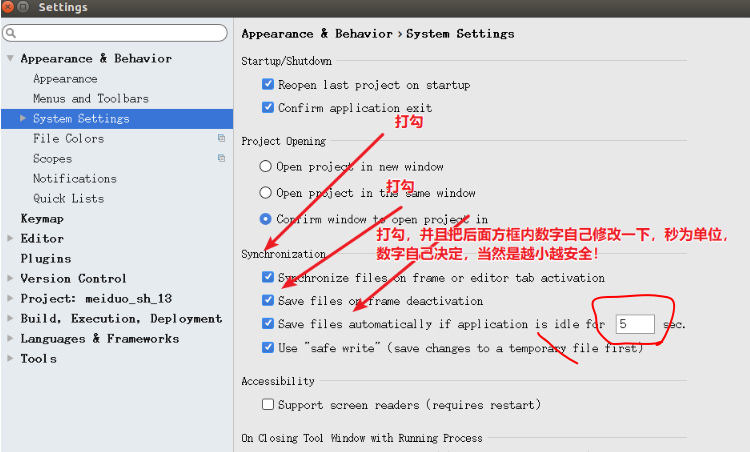
菜单File -> Settings… -> Appearance & Behavior -> System Settings=
记住勾上2个选项的选中 Synchronize files on frame or editor tab activation
以及save files on frame dectivation
以及save files automatically if application is idle for xxxx sec(xxx代表多少秒,建议数值越小越好!)
最后!!!一定别忘记点击右下角的apply 应用,并点击OK,然后就可以了!
更多Python技术,请关注Python视频教程。
神龙|纯净稳定代理IP免费测试>>>>>>>>天启|企业级代理IP免费测试>>>>>>>>IPIPGO|全球住宅代理IP免费测试





