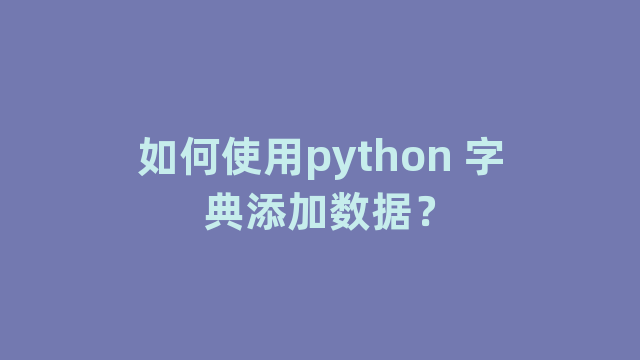
关于python添加的内容并不少,大部分小伙伴都非常喜欢用python去添加内容,根据大家的喜爱程度,给大家又准备了关于添加数据的内容,就是使用字典,小伙伴想不想了解?接下来看下面内容哦~
首先新建一个python文件命名为py3_dict.py,在这个文件中进行字符串操作代码编写(如下为代码,文后有显示运行效果):
#dictionaries 是一个Key-Value对形式的集合
#定义一个字典
student = {'name':'yale','age':25,'course':['数学','计算机']}
print(student)
print(student['name'])
print(student['course'])
#字典的key和value可定义为immutable data type
#例如:定义key为1
student = {1:'yale','age':25,'course':['数学','计算机']}
print(student[1])
#访问一个不存在的key
#会出现异常
#KeyError: 'phone'
student = {'name':'yale','age':25,'course':['数学','计算机']}
#print(student['phone'])
#有时候我们希望不存在的key
#可以返回None或者一个默认值
#用如下方式实现:
print(student.get('phone'))#None
print(student.get('phone','未找到'))#返回默认值:未找到
#往dict字典中添加数据
student = {'name':'yale','age':25,'course':['数学','计算机']}
student['phone']='010-55555555'
print(student.get('phone','未找到'))#010-55555555
#改变已存在的key对应的值
student = {'name':'yale','age':25,'course':['数学','计算机']}
student['name']='andy'
print(student)
#使用update() 改变字典中的多个值
student = {'name':'yale','age':25,'course':['数学','计算机']}
student.update({'name':'andy','age':26,'phone':'12345678'})
print(student)
#删除一个key
#使用del 关键字
del student['phone']
print(student)
#或者使用之前提到过的pop()方法
#删除数据
age = student.pop('age')
print(age)#26
print(student)
#使用len()查看字典中一共有多少key
student = {'name':'yale','age':25,'course':['数学','计算机']}
print(len(student))#3
#查看所有的key
print(student.keys())#dict_keys(['name', 'age', 'course'])
#查看所有的value
print(student.values())#dict_values(['yale', 25, ['数学', '计算机']])
#查看所有的key和value
#得到一对一对的key-value
#dict_items([('name', 'yale'), ('age', 25), ('course', ['数学', '计算机'])])
print(student.items())
#循环字典
#像list的方式循环,打印的是key值
#name
#age
#course
for key in student:
print(key)
#所以我们用items()方法循环数据:
for key,value in student.items():
print(key,value)
#结果:
#name yale
#age 25
#course ['数学', '计算机']
以上代码运行效果:
{'name': 'yale', 'age': 25, 'course': ['数学', '计算机']}
yale
['数学', '计算机']
yale
None
未找到
010-55555555
{'name': 'andy', 'age': 25, 'course': ['数学', '计算机']}
{'name': 'andy', 'age': 26, 'course': ['数学', '计算机'], 'phone': '12345678'}
{'name': 'andy', 'age': 26, 'course': ['数学', '计算机']}
26
{'name': 'andy', 'course': ['数学', '计算机']}
3
dict_keys(['name', 'age', 'course'])
dict_values(['yale', 25, ['数学', '计算机']])
dict_items([('name', 'yale'), ('age', 25), ('course', ['数学', '计算机'])])
name
age
course
name yale
age 25
course ['数学', '计算机']
好啦,如果项目里需要用到以上内容,大家可以参考上面示例,根据自己的需求,设计代码哦~
神龙|纯净稳定代理IP免费测试>>>>>>>>天启|企业级代理IP免费测试>>>>>>>>IPIPGO|全球住宅代理IP免费测试





