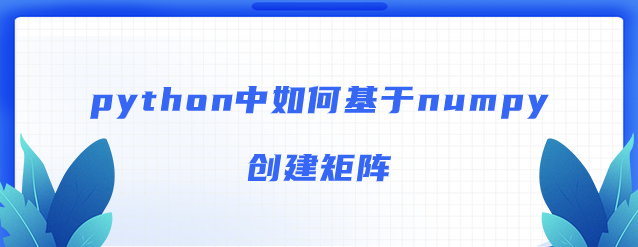
python的功能强大依赖于各种库发挥的作用,例如numpy库就提供了矩阵运算的功能,如果我们想要进行矩阵运算,首先要导入numpy的包,创建矩阵。本文介绍python中基于numpy创建矩阵的三种方法:1、手动创建;2、利用numpy数组创建;3、使用numpy.matix()函数创建矩阵。
一、导入numpy
>>>from numpy import *;#导入numpy的库函数 >>>import numpy as np; #这个方式使用numpy的函数时,需要以np.开头。
二、python基于numpy创建矩阵方法
1、手动创建
a=np.mat('1 2 3;4 5 6;7 8 9') # 中间打逗号也可以 b=np.mat('1,2,3;4,5,6;7,8,9')
2、利用numpy数组创建
c=np.mat(np.arange(9)) #一维的矩阵 c=np.mat(np.arange(9).reshape(3,3))
3、使用numpy.matix()函数创建矩阵
import numpy as np
# create 2x2 matrix
a = np.matrix([[1, 2], [3, 4]]) # using array of array
print('2x2 matrix is:\n', a)
# using shape attribute to get the tuple describing matrix shape
print('The dimension of the matrix is :', a.shape)
以上就是python中基于numpy创建矩阵的三种方法,希望能帮助到你进行创建矩阵哦~
神龙|纯净稳定代理IP免费测试>>>>>>>>天启|企业级代理IP免费测试>>>>>>>>IPIPGO|全球住宅代理IP免费测试





