
1、登陆官方网址“https://pypi.org/project/matplotlib/#description”,下载安装包。
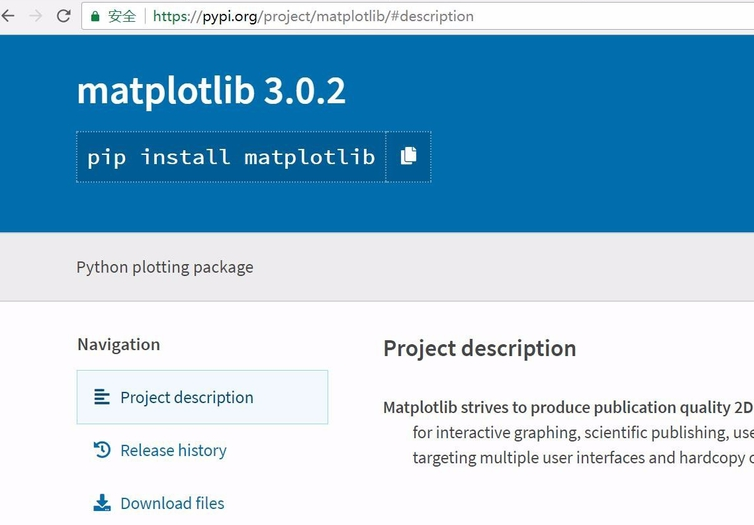
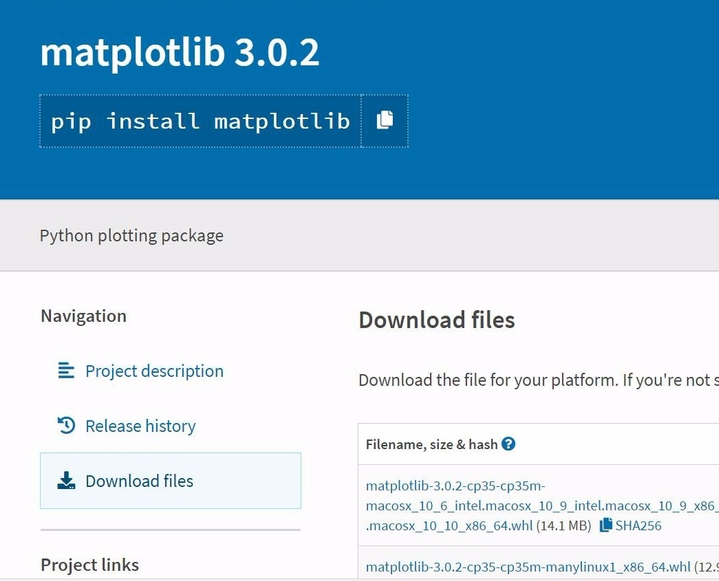
2、选择合适的安装包,下载下来。

3、将安装包放置到python交互命令窗口的当前目录下。
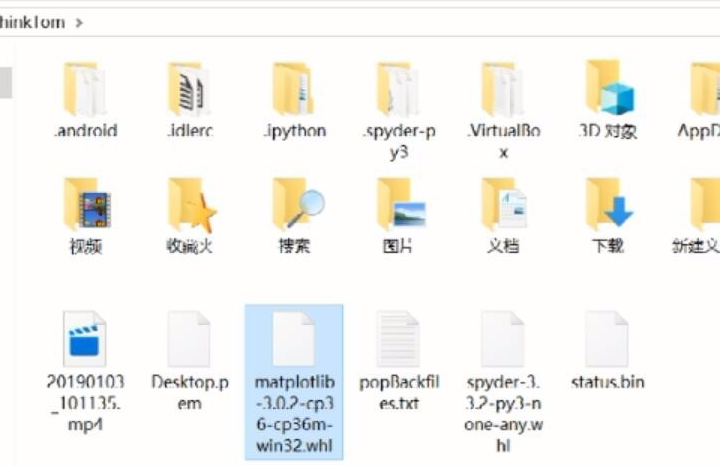
4、打开windows的命令行窗口,通过”pip install”这个命令安装matplotlib文件。
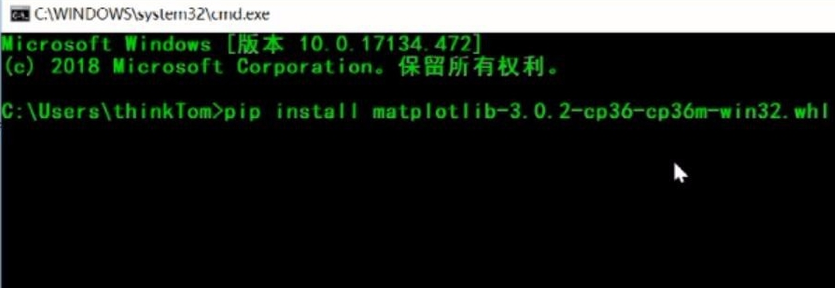
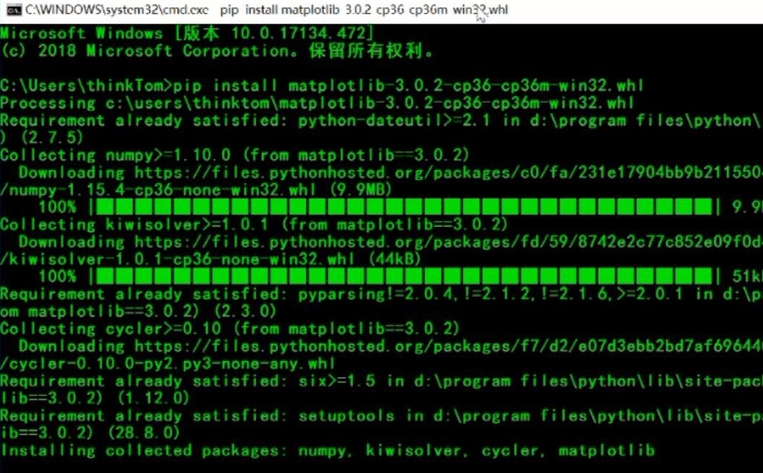
5、验证是否安装成功。打开windows命令行窗口,输入”python”进入python命令交互窗口,输入“import matplotlib”命令,如果不显示错误,说明安装成功。
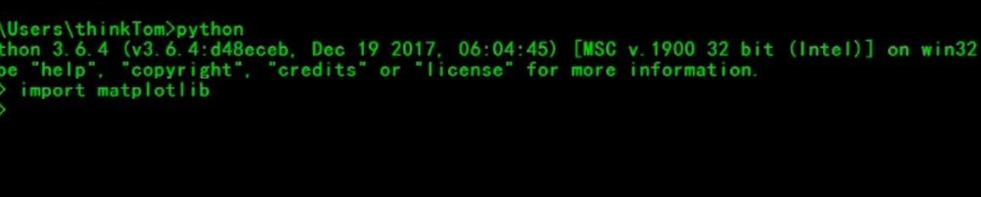
神龙|纯净稳定代理IP免费测试>>>>>>>>天启|企业级代理IP免费测试>>>>>>>>IPIPGO|全球住宅代理IP免费测试





