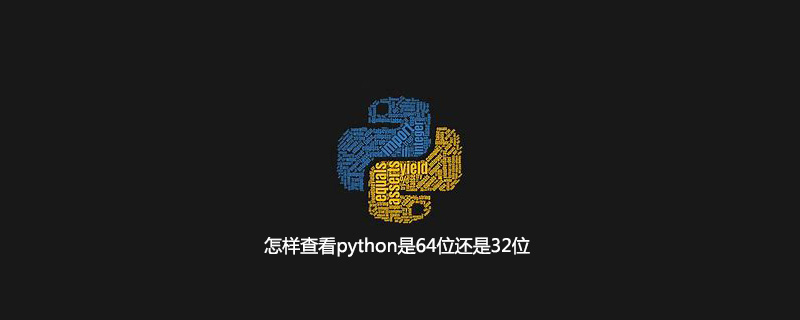
怎样查看python是64位还是32位?下面给大家介绍三种方法:
方法一:
打开IDLE,看第一行提示,例如:
32位系统是这样的 Python 3.5.1 (v3.5.1:37a07cee5969, Dec 6 2015, 01:38:48) [MSC v.1900 32 bit (Intel)] on win32
64位系统是这样的Python 3.5.1 (v3.5.1:37a07cee5969, Dec 6 2015, 01:54:25) [MSC v.1900 64 bit (AMD64)] on win32
方法二:
打开命令提示符CMD,输入python,也会显示上述命令。
32位系统下
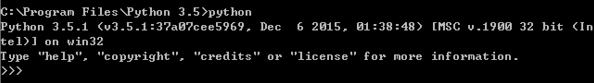
64位系统下
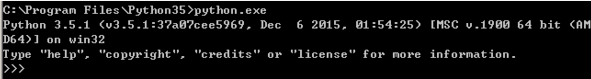
方法三:
C:\Users\dell>python
Python 2.7.13 (v2.7.13:a06454b1afa1, Dec 17 2016, 20:53:40) [MSC v.1500 64 bit (AMD64)] on win32
Type "help", "copyright", "credits" or "license" for more information.
>>> import platform
>>> platform.architecture()
('64bit', 'WindowsPE')
>>>
神龙|纯净稳定代理IP免费测试>>>>>>>>天启|企业级代理IP免费测试>>>>>>>>IPIPGO|全球住宅代理IP免费测试





