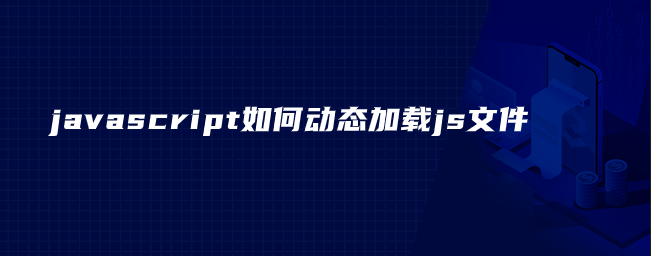
1、动态的插入script标签来加载脚本。
function loadScript(url, callback) {
const script = document.createElement('script');
script.type = 'text/javascript';
// 处理IE
if (script.readyState) {
script.onreadystatechange = function () {
if (script.readyState === 'loaded' || script.readyState === 'complete') {
script.onreadystatechange = null;
callback();
}
}
} else {
// 处理其他浏览器的情况
script.onload = function () {
callback();
}
}
script.src = url;
document.body.append(script);
}
// 动态加载js
loadScript('file.js', function () {
console.log('加载完成');
})
2、通过xhr方式加载js文件,不过通过这种方式的话,就可能会面临着跨域的问题。
const xhr = new XMLHttpRequest();
xhr.open('get', 'file.js');
xhr.onreadystatechange = function () {
if (xhr.readyState === 4) {
if (xhr.status >= 200 && xhr.status < 300 || xhr.status === 304) {
const script = document.createElement('script');
script.type = 'text/javascript';
script.text = xhr.responseText;
document.body.append(script);
}
}
}
3、将多个js文件合并为同一个并压缩。
目前,大多数浏览器已经支持并行下载js文件,但并行下载仍有一定数量的限制(基于浏览器,一些浏览器只能下载4个)。此外,每个js文件都需要建立一个额外的http连接,并且4个25KB的文件比100KB的文件大。因此,最好将多个js文件合并为同一个并压缩代码。
以上就是javascript动态加载js文件的方法,希望对大家有所帮助。更多Javascript学习指路:Javascript
推荐操作环境:windows7系统、jquery3.2.1版本,DELL G3电脑。
神龙|纯净稳定代理IP免费测试>>>>>>>>天启|企业级代理IP免费测试>>>>>>>>IPIPGO|全球住宅代理IP免费测试





