目录
前言
实用python进行大文件下载的时候,一旦出现网络波动问题,导致文件下载到一半。如果将下载不完全的文件删掉,那么又需要从头开始,如果连续网络波动,是不是要头秃了。本文提供断点续传下载工具方法,希望可以帮助到你。
依赖
os、sys、requests
工具代码
废话不多说,上代码。
#!/usr/bin/env python3
# -*- coding: utf-8 -*-
"""
Created on Sat Oct 23 13:54:39 2021
@author: huyi
"""
import os
import sys
import requests
def download(url, file_path):
# 重试计数
count = 0
# 第一次请求是为了得到文件总大小
r1 = requests.get(url, stream=True, verify=False)
total_size = int(r1.headers['Content-Length'])
# 判断本地文件是否存在,存在则读取文件数据大小
if os.path.exists(file_path):
temp_size = os.path.getsize(file_path) # 本地已经下载的文件大小
else:
temp_size = 0
# 对比一下,是不是还没下完
print(temp_size)
print(total_size)
# 开始下载
while count < 10:
if count != 0:
temp_size = os.path.getsize(file_path)
# 文件大小一致,跳出循环
if temp_size >= total_size:
break
count += 1
print(
"第[{}]次下载文件,已经下载数据大小:[{}],应下载数据大小:[{}]".format(
count, temp_size, total_size))
# 重新请求网址,加入新的请求头的
# 核心部分,这个是请求下载时,从本地文件已经下载过的后面下载
headers = {"Range": f"bytes={temp_size}-{total_size}"}
# r = requests.get(url, stream=True, verify=False)
r = requests.get(url, stream=True, verify=False, headers=headers)
# "ab"表示追加形式写入文件
with open(file_path, "ab") as f:
if count != 1:
f.seek(temp_size)
for chunk in r.iter_content(chunk_size=1024 * 64):
if chunk:
temp_size += len(chunk)
f.write(chunk)
f.flush()
###这是下载实现进度显示####
done = int(50 * temp_size / total_size)
sys.stdout.write("\r[%s%s] %d%%" % (
'█' * done, ' ' * (50 - done), 100 * temp_size / total_size))
sys.stdout.flush()
print("\n")
return file_path
代码说明:
1、重试次数可以自己修改,按照需求来,我这边是10次。
2、增加了进度条的打印,别问,好看就完了。
验证一下,我们准备个文件下载服务。上文件服务代码。代码对flask、gevent有依赖。
#!/usr/bin/env python3
# -*- coding: utf-8 -*-
"""
Created on Sat Oct 23 19:53:18 2021
@author: huyi
"""
from flask import Flask, request, make_response, send_from_directory
from gevent.pywsgi import WSGIServer
from gevent import monkey
# 将python标准的io方法,都替换成gevent中的同名方法,遇到io阻塞gevent自动进行协程切换
monkey.patch_all()
app = Flask(__name__)
@app.route("/download", methods=['GET'])
def download_file():
get_data = request.args.to_dict()
file_path = get_data.get('fileName')
response = make_response(
send_from_directory('/Users/huyi/Movies/Videos',file_path,as_attachment=True))
response.headers["Content-Disposition"] = "attachment; filename={}".format(
file_path.encode().decode('latin-1'))
return response
if __name__ == '__main__':
WSGIServer(('0.0.0.0', 8080), app).serve_forever()
启动文件下载服务,测试下载代码
download('http://localhost:8080/download?fileName=test.mp4', '/Users/huyi/Downloads/test.mp4')
首先我们下载一部分,然后关闭,模拟下载一半的情况。
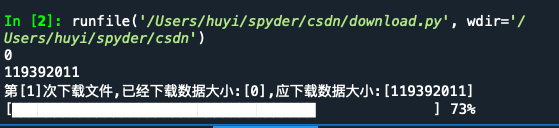
重新执行一下,把剩下的执行
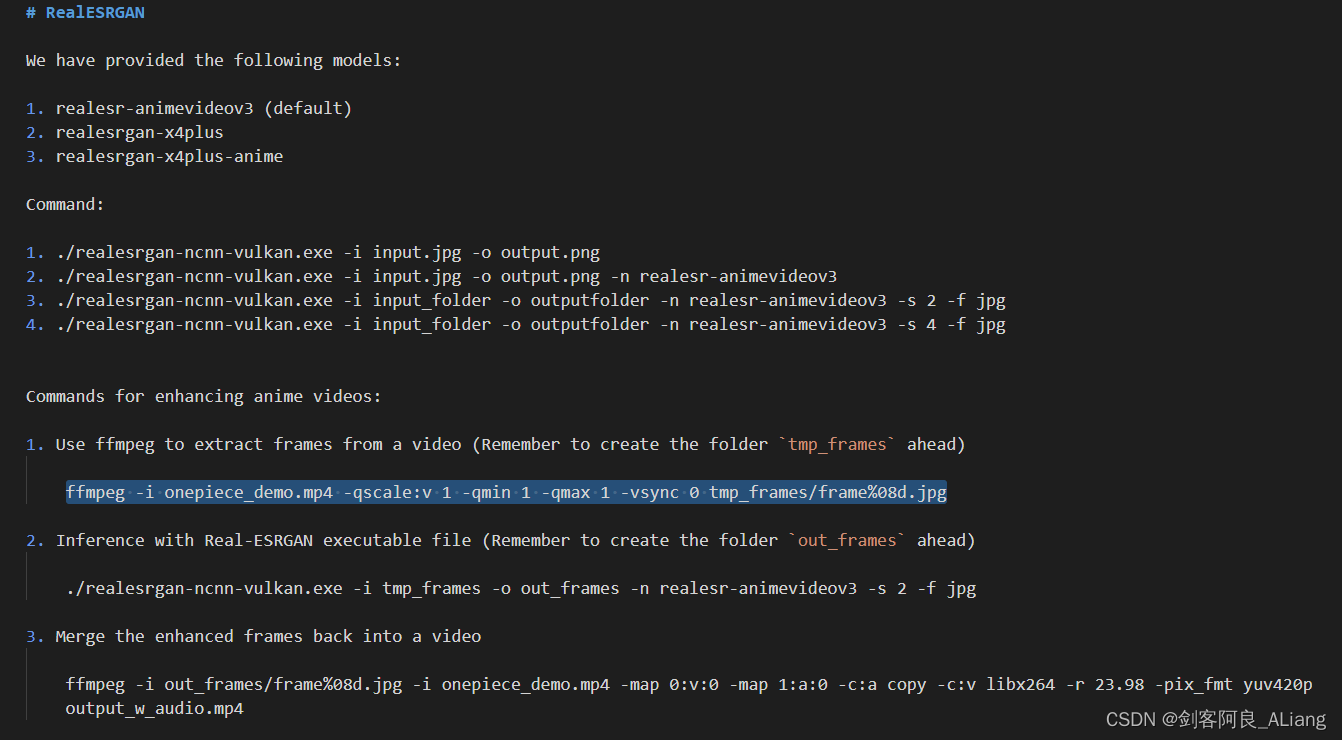
OK,验证通过。
总结
断点续传的这部分代码,你可以好好理解一下原理,其实不复杂。还是不明白可以私信我。
如果本文对你有帮助,请点个赞支持一下吧。
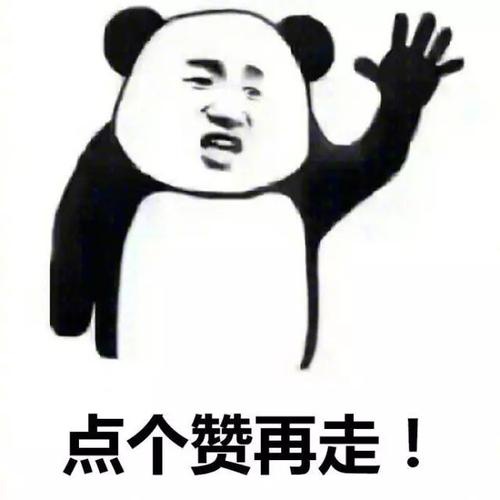
神龙|纯净稳定代理IP免费测试>>>>>>>>天启|企业级代理IP免费测试>>>>>>>>IPIPGO|全球住宅代理IP免费测试





