
AJAX
Asynchronous Javascript And XML是 "异步Javascript和XML"。即使用 Javascript 语言与服务器进行异步交互,传输的数据为XML。
同步交互:客户端发出一个请求后,需要等待服务器响应结束后,才能发出第二个请求;
异步交互:客户端发出一个请求后,无需等待服务器响应结束,就可以发出第二个请求。
优点:
AJAX使用Javascript技术向服务器发送异步请求;
AJAX无须刷新整个页面;
因为服务器响应内容不再是整个页面,而是页面中的局部,所以AJAX性能高;
缺点:
AJAX并不适合所有场景,很多时候还是要使用同步交互;
AJAX虽然提高了用户体验,但无形中向服务器发送的请求次数增多了,导致服务器压力增大;
因为AJAX是在浏览器中使用Javascript技术完成的,所以还需要处理浏览器兼容性问题;
大概步骤:
step 1: var xmlhttp=XMLHttperquest()
step 2: xmlhttp.open("")
step 3: xmlhttp.send("name=klvchen") # 请求体的内容如果为 GET 请求则为 send(null)
step 4: if(xmlhttp.readyState===4 && xmlhttp.status===200) # 监听
ajax 发送GET请求
创建一个 Ajax_lesson 项目 和 app01 应用
修改 urls.py 文件
from django.contrib import admin
from django.urls import path
from app01 import views
urlpatterns = [
path('admin/', admin.site.urls),
path('index/', views.index),
path('ajax_receive/', views.ajax_receive),
]
在 tempates 文件夹中添加 index.html 文件
<!DOCTYPE html>
<html>
<head>
<meta charset="UTF-8">
<title>Title</title>
</head>
<body>
<button onclick="func1()">ajax提交</button>
</body>
<script>
function createXMLHttpRequest() {
var xmlHttp;
try{
xmlHttp = new XMLHttpRequest();
} catch (e) {
try {
// 适用于IE6
xmlHttp = new ActiveXObject("Msxml2.XMLHTTP");
}catch (e) {
try {
// 适用于IE5.5,以及IE更早版本
xmlHttp = new ActiveXObject("Microsoft.XMLHTTP");
}catch (e) {
}
}
}
return xmlHttp;
}
function func1() {
var xmlhttp = createXMLHttpRequest()
xmlhttp.onreadystatechange=function(){
if (xmlhttp.readyState == 4 && xmlhttp.status == 200){
var data = xmlhttp.responseText;
alert(data);
}
}
xmlhttp.open("GET", "/ajax_receive/", true);
xmlhttp.send(null);
}
</script>
</html>
在 views.py 上修改
from django.http import HttpResponse
from django.shortcuts import render
# Create your views here.
def index(request):
return render(request,'index.html')
def ajax_receive(request):
print('ok')
return HttpResponse("hello world2")
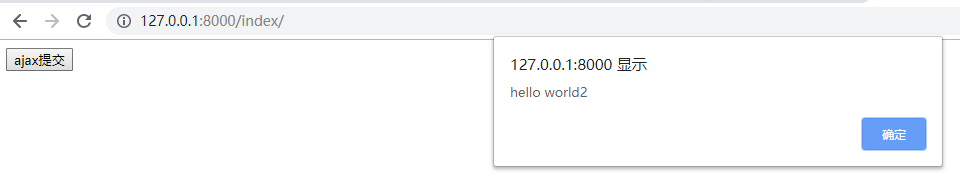
ajax 发送POST请求
修改 index.html 文件
<!DOCTYPE html>
<html>
<head>
<meta charset="UTF-8">
<title>Title</title>
</head>
<body>
<button onclick="func1()">ajax提交</button>
</body>
<script>
function createXMLHttpRequest() {
var xmlHttp;
try{
xmlHttp = new XMLHttpRequest();
} catch (e) {
try {
// 适用于IE6
xmlHttp = new ActiveXObject("Msxml2.XMLHTTP");
}catch (e) {
try {
// 适用于IE5.5,以及IE更早版本
xmlHttp = new ActiveXObject("Microsoft.XMLHTTP");
}catch (e) {
}
}
}
return xmlHttp;
}
function func1() {
var xmlhttp = createXMLHttpRequest()
xmlhttp.open("POST", "/ajax_receive/", true);
xmlhttp.setRequestHeader("Content-Type", "application/x-www-form-urlencoded");
xmlhttp.send("name=klvchen");
xmlhttp.onreadystatechange=function(){
if (xmlhttp.readyState == 4 && xmlhttp.status == 200){
var data = xmlhttp.responseText;
alert(data);
}
}
}
</script>
</html>
修改 views.py 文件
from django.http import HttpResponse
from django.shortcuts import render
# Create your views here.
def index(request):
return render(request,'index.html')
def ajax_receive(request):
if request.method=="POST":
print("req.POST", request.POST)
return HttpResponse("hello world2")
在 settings.py 文件中注释
#'django.middleware.csrf.CsrfViewMiddleware',
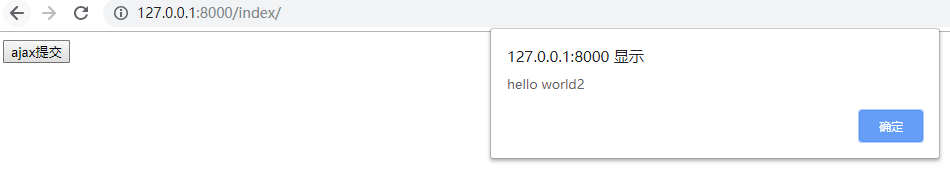
神龙|纯净稳定代理IP免费测试>>>>>>>>天启|企业级代理IP免费测试>>>>>>>>IPIPGO|全球住宅代理IP免费测试




































